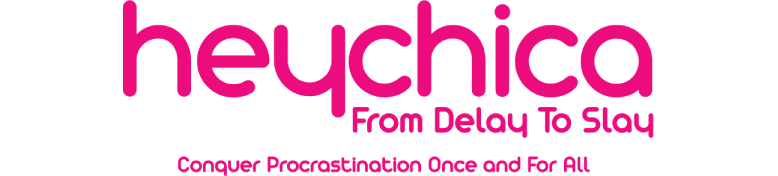Automation can greatly enhance productivity and help you stay organized in various aspects of your life. Here’s a list of automations that everyone can consider integrating into their daily routines:
Embracing Automation: The Secret to More “Me” Time and a Sorted Life
Hey there, friend! Ever felt like there are just not enough hours in the day? Between juggling finances, keeping up with health goals, and ticking off that never-ending to-do list, life can get a tad overwhelming. But what if I told you there’s a superhero in disguise that can help? Enter: Automation. Let’s dive into how this unsung hero can free up your time and keep you on track.
Financial Freedom: No More “Oops, I Forgot!” Moments
Remember that time you forgot to pay the electricity bill? Or when you accidentally splurged a bit too much on online shopping? We’ve all been there. But with automation, those “oops” moments can be a thing of the past.
- Automated Bill Payments: Set up auto-pay for your bills. It’s like having a personal accountant who never forgets a due date.
- Savings on Autopilot: Schedule a fixed amount to transfer to your savings account every month. Before you know it, you’ll be watching your savings grow without lifting a finger.
- Budget Trackers: There are tons of apps out there that connect to your bank account and categorize your spending. They’ll even nudge you if you’re about to overspend in a category. It’s like having a financial buddy in your pocket!
Health Goals: Let Automation Be Your Fitness Buddy
If you’ve ever promised yourself you’d drink more water, exercise regularly, or get those 10,000 steps in but somehow never followed through, automation’s got your back.
- Reminder Apps: Set up daily reminders to drink water, take your vitamins, or even just stand up and stretch. It’s the gentle nudge we sometimes need.
- Fitness Trackers: These nifty gadgets track your steps, sleep, and even your heart rate. They’ll cheer you on when you’re active and give you a little push when you’re not.
- Meal Planner: Hate deciding what to eat? There are apps that plan your meals based on your health goals. Some even generate shopping lists. Talk about a time-saver!
Your Automation Personal Assistant
Ever wish you had a personal assistant to remind you of birthdays, anniversaries, and that dentist appointment you always forget? Automation to the rescue!
- Calendar Apps: Sync your work and personal calendars. Add in birthdays, anniversaries, and appointments. Get reminders so you never miss a thing.
- Automated Shopping Lists: Use voice-activated assistants like Alexa or Google Home to add items to your shopping list hands-free. Never forget the milk again!
- Routine Setters: There are apps that help you establish morning and evening routines. They’ll remind you to read a book, meditate, or even water the plants.
So, there you have it. Automation isn’t just about robots and factories. It’s about making our lives easier, more organized, and giving us back precious time. Whether it’s finances, health, or daily tasks, a little automation goes a long way. So, why not give it a try? Your future, more relaxed self will thank you!
- **Calendar Scheduling and Reminders**:
– Automate reminders for important dates, meetings, and tasks.
– Use tools like Google Calendar or Apple Calendar to set recurring events.
- **Email Sorting and Filtering**:
– Set up rules in your email client to automatically sort emails into folders or labels based on criteria like the sender or subject.
– Use tools like SaneBox or Unroll.Me to declutter your inbox.
- **Bill Payments**:
– Set up automatic payments for recurring bills to ensure you never miss a due date.
– Monitor your bank account for unusual activity with automated alerts.
- **Backup and Sync**:
– Use cloud services like Dropbox, Google Drive, or iCloud to automatically backup and sync your files across devices.
- **Password Management**:
– Use password managers like LastPass or 1Password to generate, store, and autofill complex passwords.
- **Social Media Management**:
– Schedule posts in advance using tools like Buffer or Hootsuite.
– Automate post sharing across different platforms.
- **Shopping and Groceries**:
– Use subscription services for products you buy regularly.
– Automate grocery lists based on meal planning.
- **Home Automation**:
– Use smart home devices to automate lighting, heating, and security.
– Set routines for devices to operate at specific times or under certain conditions.
- **Fitness and Health Tracking**:
– Use wearables like Fitbit or Apple Watch to automatically track your steps, sleep, and workouts.
– Set reminders to drink water or take breaks from sitting.
- **Budgeting and Finance**:
– Use apps like Mint or YNAB to automatically categorize and track your spending.
– Set up alerts for large transactions or low account balances.
- **Learning and Productivity**:
– Use tools like Duolingo or Anki for spaced repetition learning.
– Automate task prioritization with apps like Todoist or Trello.
- **Data Security**:
– Schedule regular antivirus scans.
– Automate software and app updates to ensure you’re always using the latest, most secure versions.
- **Travel Planning**:
– Use apps that automatically track flight prices and notify you of drops.
– Automate itinerary creation with tools like TripIt.
- **Digital Detox**:
– Schedule periods where your devices go into “Do Not Disturb” mode automatically.
– Use apps that block distracting sites during work hours.
- **Backup Contacts and Photos**:
– Automatically backup your phone contacts and photos to the cloud.
Remember, while automation can be a great way to streamline tasks and stay organized, it’s essential to periodically review and adjust these systems to ensure they’re meeting your current needs. Happy automating!