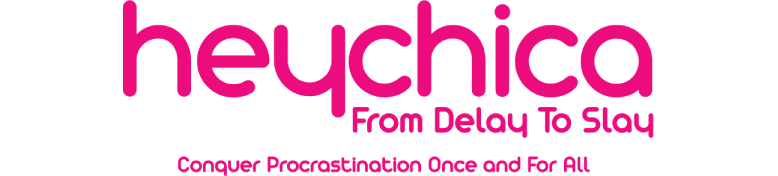How To Turn Those Gift Cards Into Cash
Ready to turn those gift cards into sweet sweet PayPal money? Let’s dive in!
Before you start:
- Make sure your gift card is a VISA, Mastercard, Discover, or American Express prepaid card. Store-specific gift cards won’t work.
- Check the card’s balance to ensure it covers what you want to deposit.
Now, onto the steps:
- Log in to your PayPal account: Head to https://www.paypal.com/ and sign in.
- Open your Wallet: Click the “Wallet” tab at the top of the page.
- Link your gift card: Look for the “Link a debit or credit card” option and click it.
- Link manually: Choose “Link a card manually” if prompted.
- Enter your gift card details: Fill in the information on your card, including: * Card number * Expiration date * CVV code (usually located on the back)
- Click “Link Card”: If everything is correct, hit the “Link Card” button.
- Verification: PayPal might ask you to verify your card. This usually involves a small temporary charge that gets refunded. Follow the instructions to complete this step.
- Money received! Once verified, your gift card balance will be added to your PayPal account. You can see it reflected in your available funds.
Bonus tip: You can also add your gift card directly during checkout. When paying, choose “Add a new card” and follow the same steps as linking a card manually.
Important notes:
- Some fees might apply depending on the gift card issuer.
- Not all prepaid cards are compatible with PayPal. Always check before attempting to add it.
- Be mindful of the card’s expiration date – you can’t add expired cards.
Now you can use your deposited gift card funds for online purchases, sending money, or anything else you normally do with PayPal!
Hope this guide helps! If you have any other questions, feel free to ask.